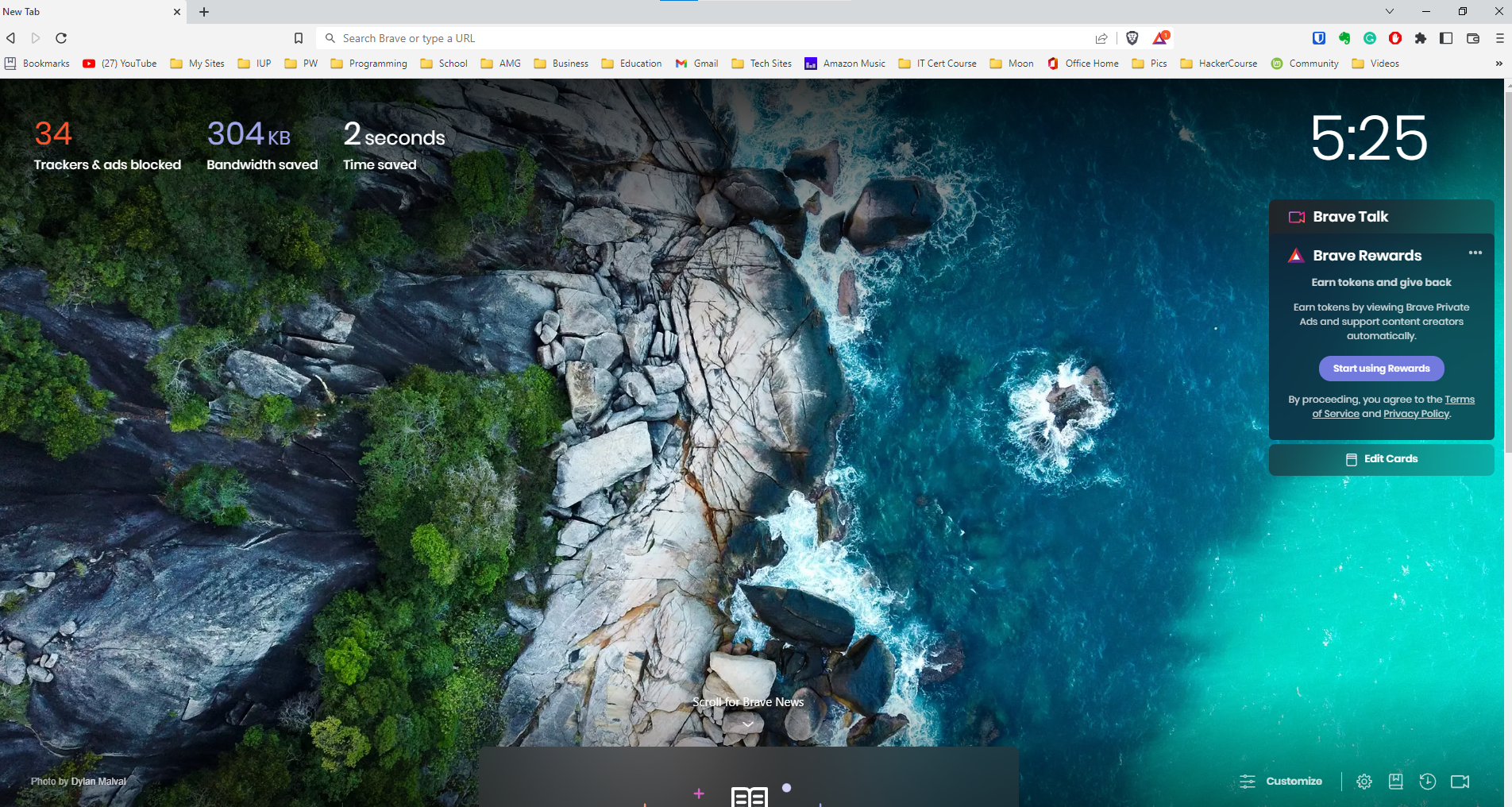Let’s begin this conversion by saying I am just like you because I have used Google Chrome Browser for years. Many of you may be using the new Microsoft Edge Browser installed with Microsoft Windows or the Safari Browser installed on the Mac. I have to be the first to admit that it is easy, it comes with your computer, and it just works.
I want to tell you why you should use another browser for your Internet web surfing. These companies are tracking, and worse than that; they are recording everything you do on the Internet. Okay, you say you do nothing wrong or shady on the Internet. You only search for new shoes or pet supplies, and a few Amazon searches are looking for deals. These companies take your search history and sell it to advertisers. Even worse, they take all of our searches and build a profile of the people using their services. They can tell who has money and who does not. They can tell what kind of people live in different parts of the World. I am not a wack job person who wears foil on my head or wraps my cell phone, so I can’t be tracked. But the truth is that someone is watching all of the time. Why not take a few steps to protect your personal information?
The first step is to download the Brave Browser. Brave will not keep any of your searches, and they will not sell your information to advertisers. The next question you should ask is, how do they make money? It is easy they make their living with supporters who also worry about their privacy. The browser is 100% free to you. I have been switching all of my computers over the Brave. I have noticed something. I no longer see targeted marketing ads in my searches. If you worry about privacy, please stop using the built-in Web Browsers and step over to Brave. If you need help downloading and installing Brave, please send me a comment, and I will create a How To that will help you to start protecting your privacy.