Do you know that one of the leading causes of computers getting hacked is because people just do not run their updates for Windows on a normal schedule? I know people tell me all of the time that running updates will slow them down when they are trying to get some work done. And if they update then you might have to re-boot the computer and again slow them down even more. Think of updates as putting gas in your car. If we don’t stop for gas when we need it the car will just stop running. If you don’t allow your Windows to update the computer might stop running. I feel that I would rather keep my computer tuned up than have it stop working altogether.
Okay, now that I have you to the point that you want to run Windows updates you might be asking yourself how do you update Windows? The easiest way is to click the start button and in the search box type Windows Update and hit the enter key. A Windows will open and the computer will either begin to check for updates or you will have to click the button to check for updates. Once updates are found Windows will automatically begin to download and install all updates. If a re-boot is needed you will be told to do so.
Microsoft pushes out updates every week on Tuesday which we refer to as patch Tuesday. It is a good idea to set your computer to automatically update when they are available. Remember the main reason a virus or a computer worm can spread to your computer and across the INternet is because of unpatched computer systems. If you are unsure on how to update your computer please send me an email or leave me a comment on this post.
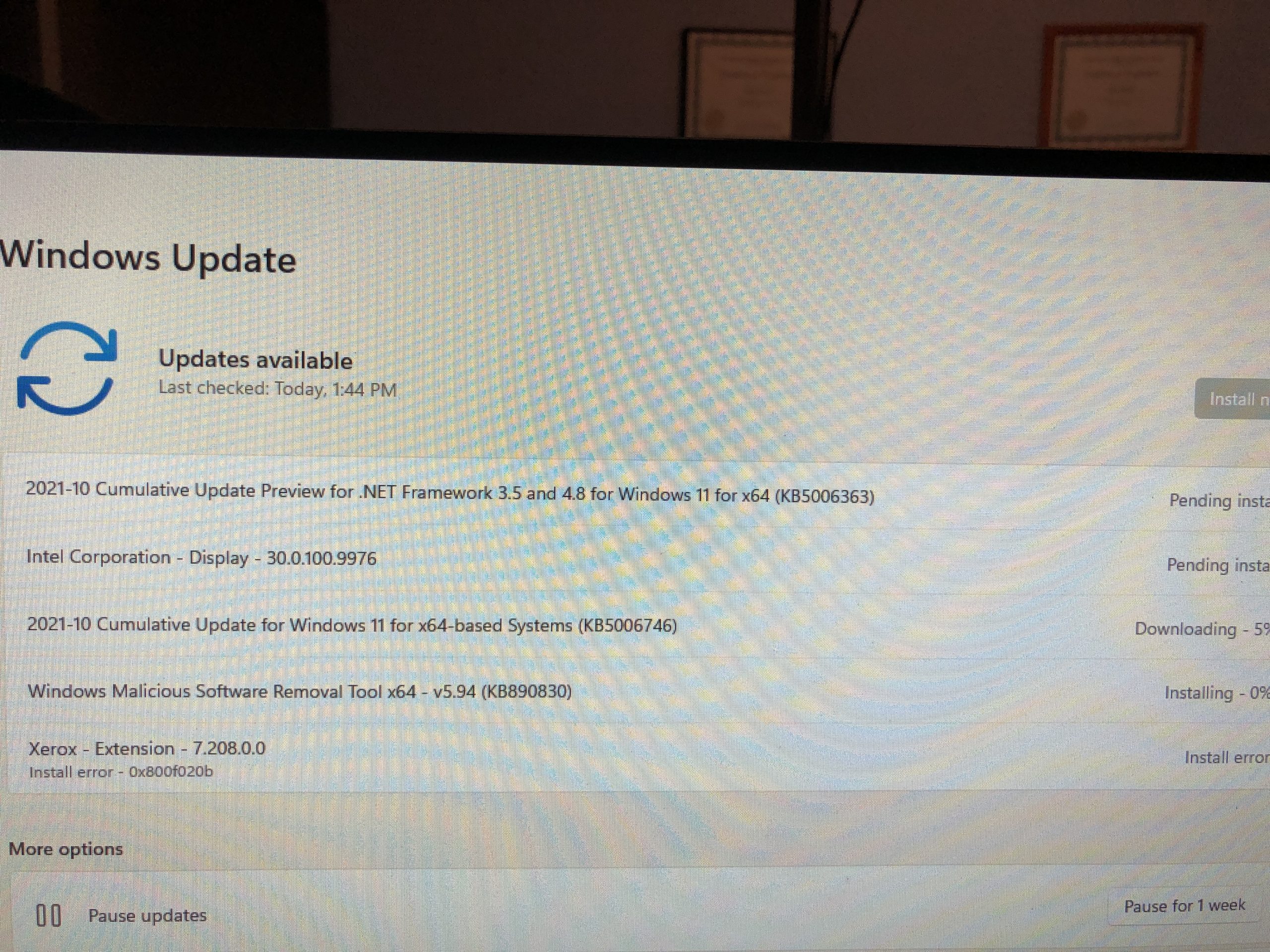
HI. how do i set it automatically to update for windows 10.
Click on the start button. In the search box type Windows Update. Open the windows Update box and look for a box to check to allow automatic updates. Once you are done close the box and you are all set.