Well, it happened the exact thing that Microsoft said they would never do again. Yes, they released a new version of Windows. Remember when we were told by Microsoft that Windows 10 was the last version of Windows forever, and we would just be getting updates? Well, we can see now that this was a lie. In this post, I want to share what I know so far about Windows 11. BTW I am typing this post on a laptop that I installed Windows 11 onto, and it has been running for a month now without issues.
Windows 11 brings us a new fresh look and feel to the desktop. And it works the same way as Windows 10 with a few exceptions. I like the new rounded corners of the windows, and I can even live with the new start button and its new location, but I have to think they are trying to look somewhat like the Mac Dock? But is it more than just putting paint on an old pig, as Paul Thurrott tells us? Working with and learning the new operating system, I don’t think that he is wrong. And this man, the fantastic Windows guy, has been working with Windows as long as I have been alive, so I put my trust in his words. So why? Why change something like Windows 10 that has been working for years and is one of their best-operating systems ever? Well, it comes down to one thing MONEY! Now, this is not just money for Microsoft; it will trickle down to the OEM vendors of all the computer makers. How is that, you might ask? If you are using a computer older than three years, most likely, this new operating system will not install. Microsoft wants to make sure we are buying new computers from all of their partners. But it goes deeper than that. They are trying to push the idea of high-level security to all users, which is not a bad idea, but computers that are only three years old are still running fine.
As many of you know, I teach computer science and cyber security. I have a room full of eager students who like to do experiments with all of the computers in our room. We are running HP computers on desktops that are only three years old. What my students have found is that they can update the TPM (Trusted Platform Module) in our computers, and they can install Windows 11. But any average computer user will not go through the trouble or even know how to do this update because it requires you to update the BIOS (Basic Input Output System) on the motherboard. So, for the most part, if you want to use Windows 11, you will need to buy a new computer.
The button line question is this upgrade worth buying a new computer? Since I have been using it for a month, I would have to say NO! It will not allow you to do anything faster or even better than you can with Windows 10. If your office or schools are using Windows 10, then stick with old faithful. If you are a computer power user and want to look at this new operating system, then check your computer; maybe you can update your TPM and get it to run.
I hope this post helps you to decide if you need the new version of Windows? If you have any questions, please feel free to email me; I always like chatting with other computer users who may need help.
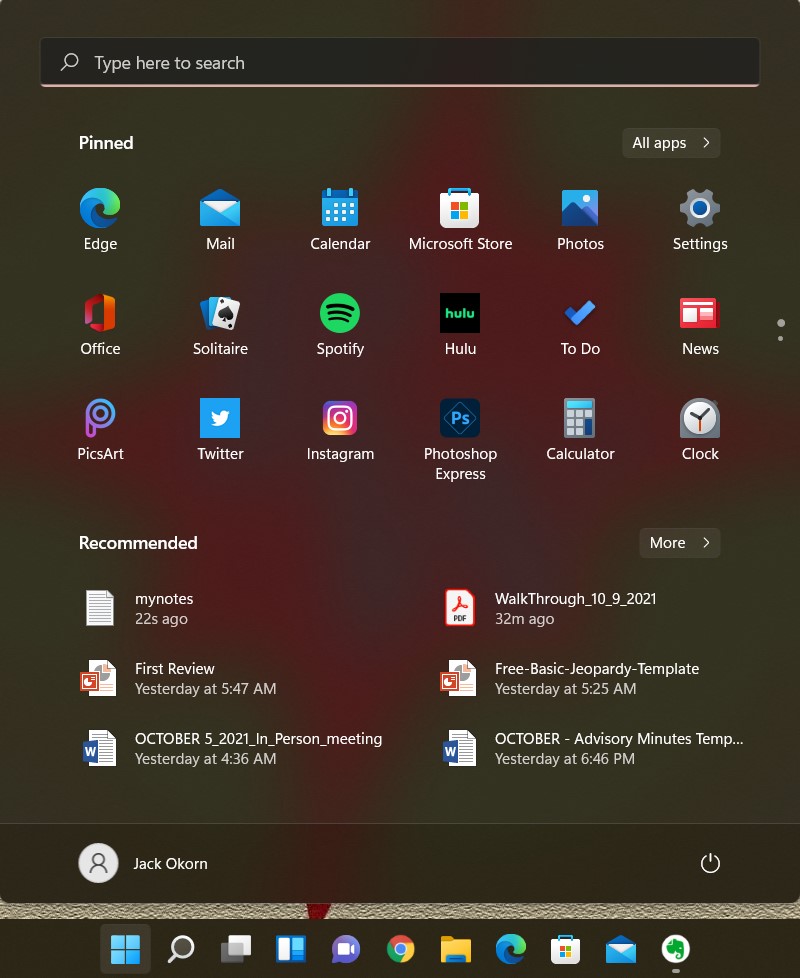
hi. well i have a assuss vivo book x 540 uar and did run the pc health check. all most three years old. and does not support my intel i 3 7 2.3 ghz 7020 u dual core processor with 2 cores, 4 or 6 threads. that’s the only issue that prevents me and so looking at a newer asusss zen book or maybe vivo book or everyday and a blind networking student doing a diploma of networking from http://www.upskilled.instructure.com and a screen reader user and use jaws for windows http://www.freedomscientific.com and non visual desktop access http://www.nvaccess.org and also got windows narrator. and beta testing jaws 2022. the next version of jaws. so cannot windows 11. do have tpm2. a uefi bios and secure boot. 8 gb ram, 512 gb ssd drive.marvin from adelaide, australia.
It sounds like you have a plan for using Windows 11. Also sounds like you know a lot about computers. I don’t know if I would suggest buying a new laptop just to run Windows 11? I would stick with Windows 10 until it runs out of support and then buy a new computer. Thanks for the great comment and I hope you are enjoying the blog posts.