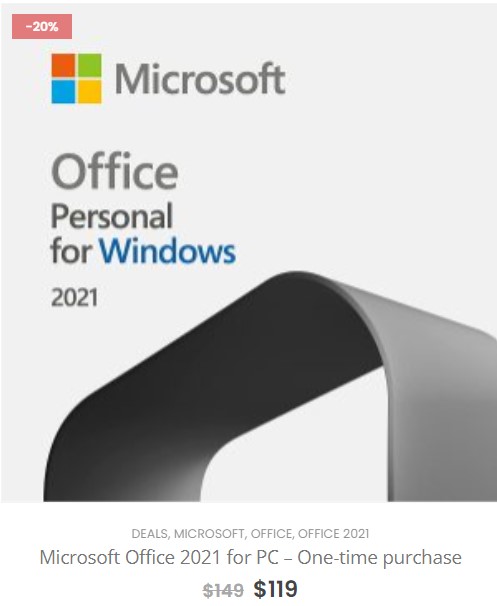My friends Microsoft is at it once again with a brand new Office package called Office 2021. The Office and the school I’m currently working at both use Office 2016, and there are no issues. So you might be asking yourself why Microsoft is releasing a new version of Office? It all boils down to making money, of course. What they are selling is the licensed desktop version. Microsoft now allows companies to have a choice to either pay a monthly subscription fee for Office 365 or buy a desktop version for each computer the company owns. Microsoft has to bring out new versions from time to time because Office 2016 is such a workhorse you would never buy a new copy of Office 2016. But now, with a unique version number, many users will be lining up to have the latest and greatest from Microsoft.
In my opinion, I would tell you to go the monthly membership route. You are getting more for your money, and each subscription allows you to install the complete Office package onto up to five computers. When you buy the desktop version, you can only install the software onto one computer. You also receive one terabyte of online storage with the monthly subscription, which you don’t get with the desktop copy.
The final choice has to be yours. The desktop version will cost around $119.00 – $199.00 per computer and is suitable for six years of updates. The online subscription will cost you approximately $30.00 – $70.00 per month but comes with all online products plus the desktop version and the one terabyte of storage. You will be to judge what is best for you personally as well as for your company.
My final thoughts. I personally, most of the time, just turn to the FREE Office products out there. I use Libre Office, which is FREE and open source. And there are many other FREE Office packages on the Internet. Also, Google Docs is another FREE solution. Check out the FREE Software link on my site to find the download links. I hope this will help you make the correct decision for you and your company.