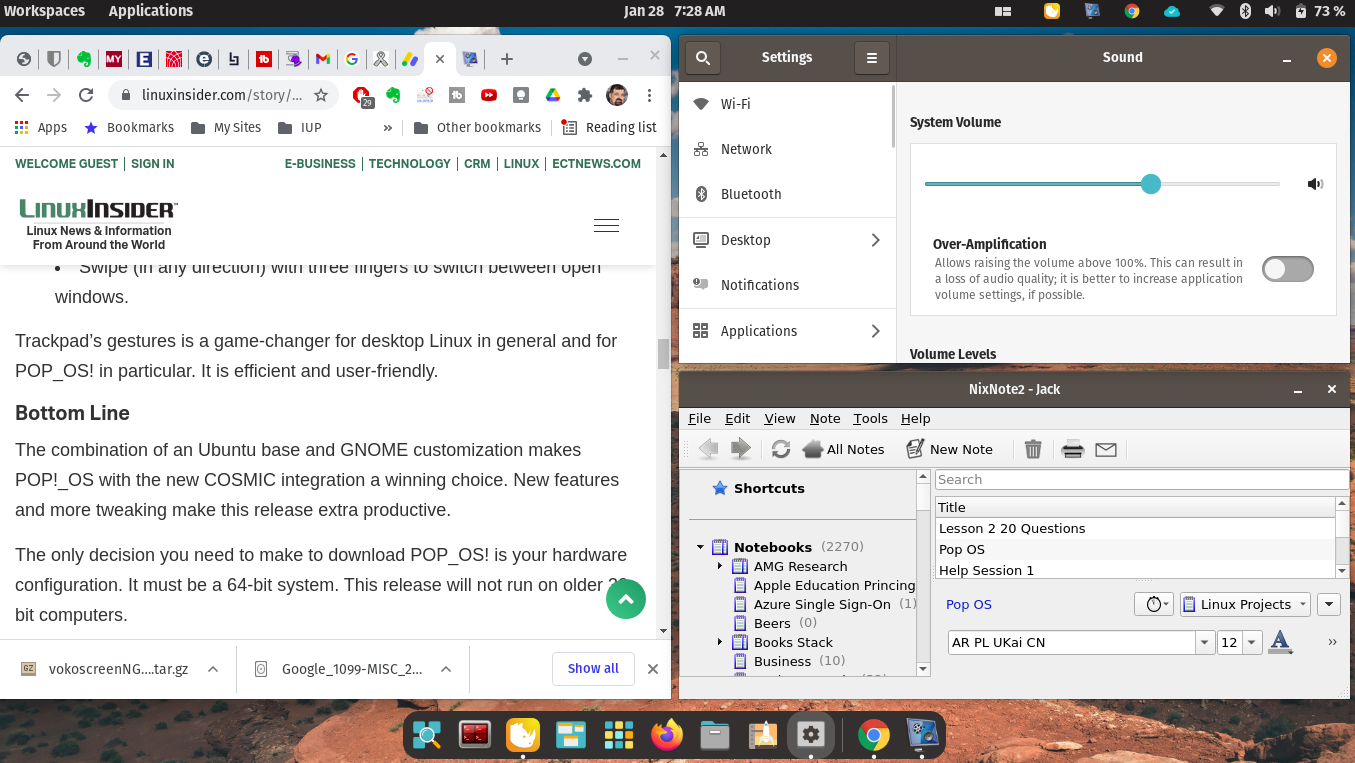As I work around different operating systems, I always want to test out features found in other operating systems. If you are thinking about using Linux, I suggest you do the same thing. With so many distributions out in the World, find the one that will give you the correct workflow. I have been using Linux Mint this entire year on my desk computer in my classroom. I have learned how to get around the operating system very quickly, and I feel that Linux Mint does not get in the way of my daily work. But as you know, I am testing PopOS from System76. I wanted to share with all of you some items I have found.
Desktop Tiling: This is when you can have two or more applications opened on the screen side by side. I use this a lot in my college classes. It allows me to read material on one side, and I can have my EverNote open on the same screen to take notes. I would not suggest this on any screen smaller than 13″. I have found that PopOS has automatic tiling. I am still not 100% sure I like it, but it works well. With it turned on, you can open any application, and it will just take space on your screen. I am not sure if I like it yet because I like to only have specific applications open on my screen at once.
Pop Shop: One more thing I have to report is that when I open Pop Shop, which is PopOS’s application for installing new applications, something weird happens every time. Watch to the left of the search box. You will see a little spinning circle. If you search for a new application when it is spinning, the keyboard will lock up, and you can not type anything. You have to force quit the Pop Shop and go back in and wait until the thing stops to allow you to type.
My last thought for the day is that so far, everything I want the PopOS to do as an operating system has done well. Even installing the large part of the applications I use every day have been in the Pop Shop. The one application I had to download and install as Google Chrome. I know I can use the open-source Chrome or Firefox, but all of my bookmarks are stored online using Chrome. I will come back here and give you more reports as I have them.