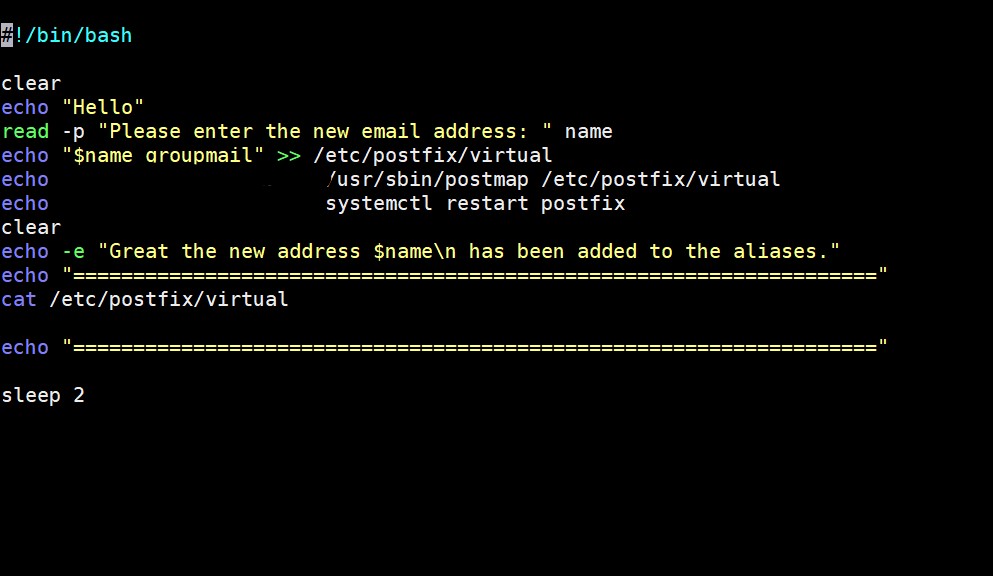While I was at work earlier today I had the need to begin writing Linux Shell Scripts. What is a Linux Shell Script you might be asking? If you are geeky and most likely you are if you are reading my blog. A Linux Shell Script is much like a Windows Script. It allows us to automate a task or it could even be thought of like a command-line program.
With the script you see above I am saving myself six commands to allow me to add aliases to the email server. I can now just type the script name on the command line and I am asked by the script for a new address name. Once the address name is typed in I hit enter and the other commands are automated.
Before I started my current job I have never written a Linux Sheel Script. I guess I have never had a need to automate Linux. Now that I am managing six Linux Servers I guess the time is now? The real message of today’s post is to never stop learning.