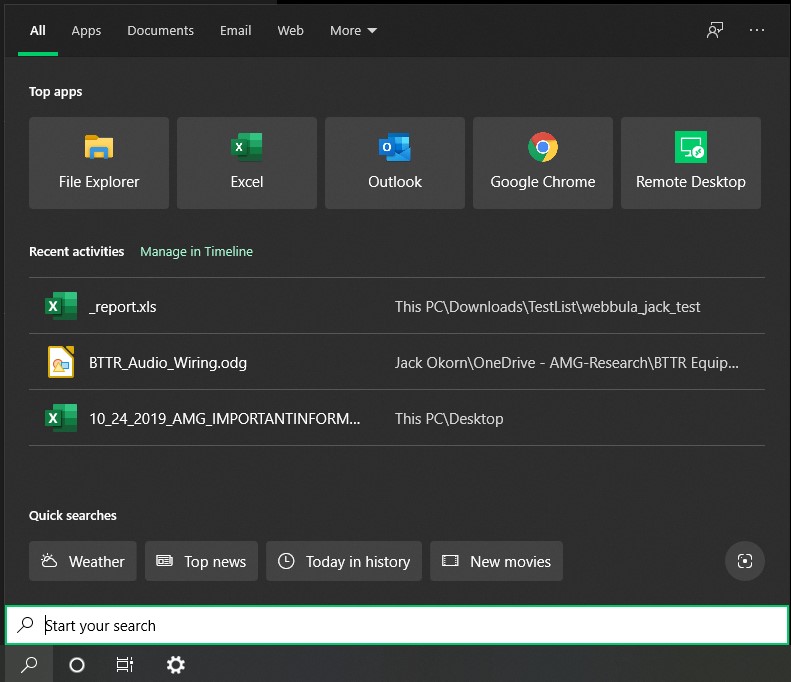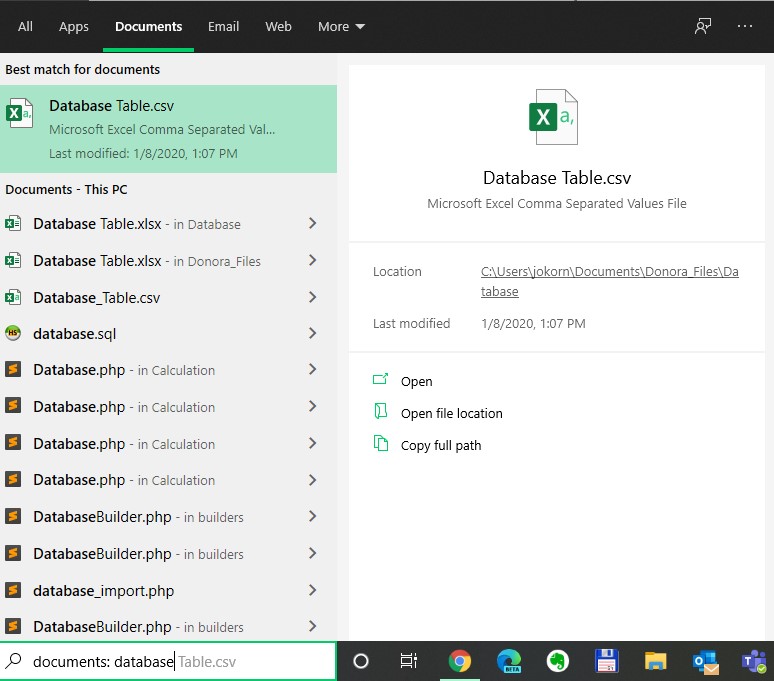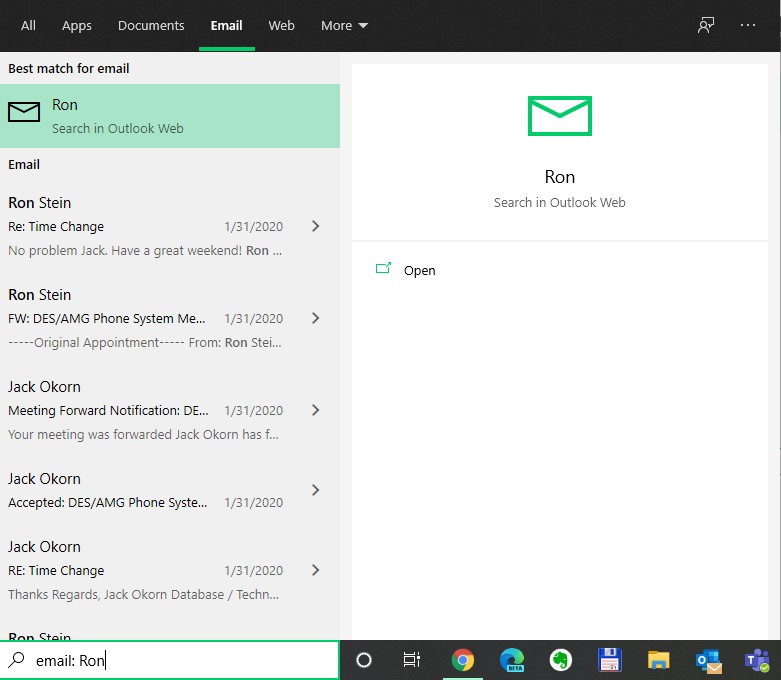If you are a Windows user like many of us are and if you use your computer and sometimes forget where you placed a file or folder then I think Microsoft has heard you.
First, click in the box at the lower LEFT of the Desktop next to your Start Button. “Start your search” Next if you click on the top row and select Documents you will search for any file that you have on the computer. All from this one easy to follow window.
To search all of your emails just click on Email and type what or who you are looking for.
Click on Web will send you to search out over the Internet and return the results very quickly.
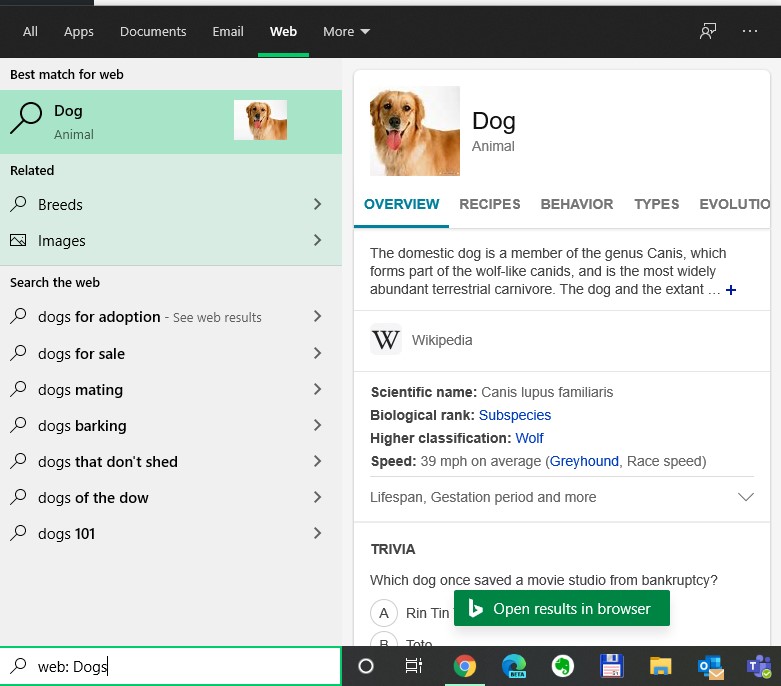
Click on More will allow searching your computer for items such as Folders, Music, Photos and even Videos.
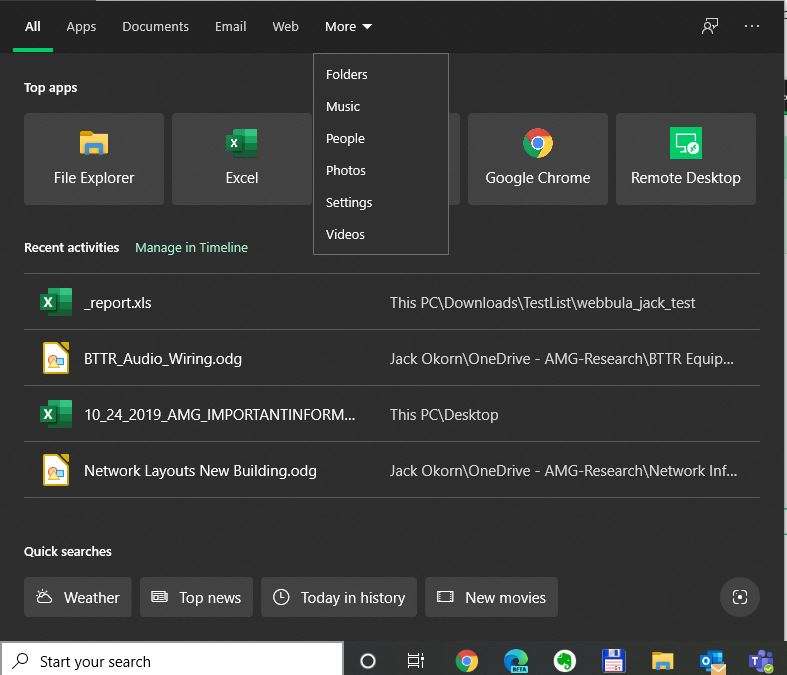
I feel that Microsoft is doing a great job of making it easier to find what is on our computers. The old way of opening the file manager or Explorer window and searching was just too hard to follow. I hope you found this helpful and help you find what you might be looking for. Also always remember to update and upgrade your Windows to the latest versions.