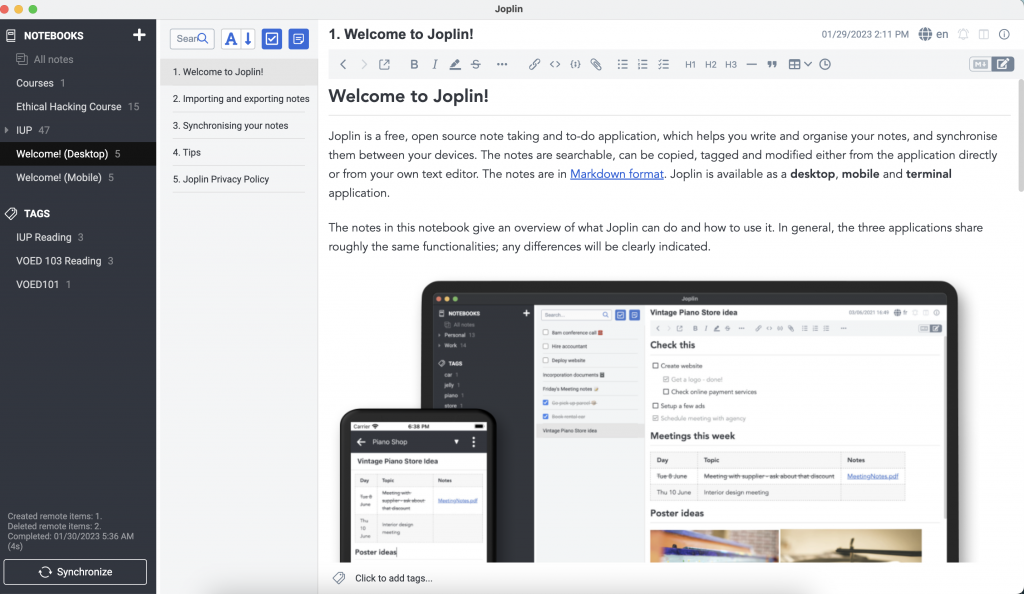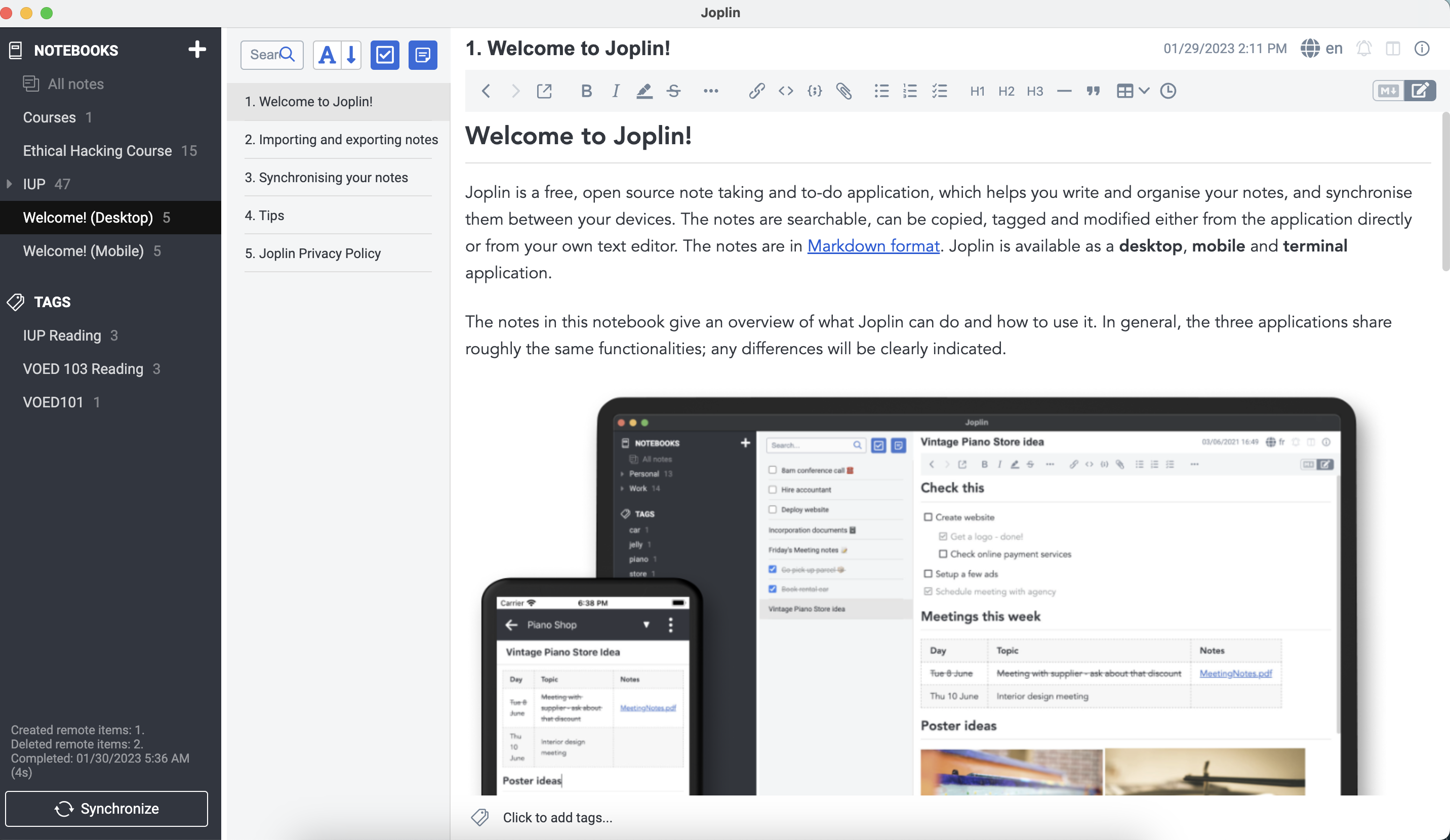I begin this post by saying I had used a note-taking application long before people thought of keeping their notes in digital format. Having my notes on all of my devices and accessing the notes from wherever I am would be a fantastic idea. Do you remember a time when we wrote everything down on paper? I would get to a job site only to realize that I had left my trusty notebook home. One day, I was at a conference, and I met a small team of programmers who was showing off a program called EverNote. At that time, EverNote didn’t do much but what it did was allow you to have your notes on all of your devices and as many devices as you wish. They were allowing anyone to use this killer application for FREE! After using EverNote for a few years for FREE, they changed up the plans and added a new paid version. The way they got everyone to pay was a little sneaky. They changed the FREE version to only allow you to sync your notes between two devices. Since I was using many computers and a smartphone, I happily paid for a subscription which at the time was not really a lot of money. I have been paying around thirty dollars a year for the past four or five years. I just received notice that my plan is going up to fifty-two dollars a year! YIKES! This is what started me to search for a new solution.
I listen to many PodCasts, and one of my favorites is Windows Weekly. The hosts, Leo Laporte and Paul Thurrott, we’re talking about Notion. Notion is another note-taking application that does everything EverNote does and much more. So I began working with and learning Notion. Not that EverNote was raising their prices so high that most people simply could not afford it any longer. I felt it was time to switch. Well, Notion is not much better in its pricing. Eight dollars a month which equals out to ninety-six dollars a year! DOUBLE YIKES! I knew I had to find another solution for my notes that won’t break the bank.
Another downside to these two companies is that they keep your notes hostage. There is no easy way to download all of your years of notes and store them on your computer. My next thought was to write an application that would store all of someone’s notes, allow them to store them wherever they wish, and give them away as an Open Source project. Before coding, I searched the Internet for an Open Source note-taking application, and my first hit was a winner.
Step over to Joplin. Joplin is an Open Source project, and it is completely FREE to use on any device you own. You can import all of your notes from EverNote, which is a painful project because EverNote needs a way to download all of your notes at once. So you have to pull each NoteBook one at a time. But Joplin does impost them very nicely. You can also import any notes you have in Notion, again one notebook at a time, but it also works well. What I like about Joplin is that you store your notes on DropBox or Microsofts OneDrive. I was able to set up the connection in just a few minutes. Lastly, install the Joplin application on your smartphone and connect to your storage site; your notes will sync very quickly.