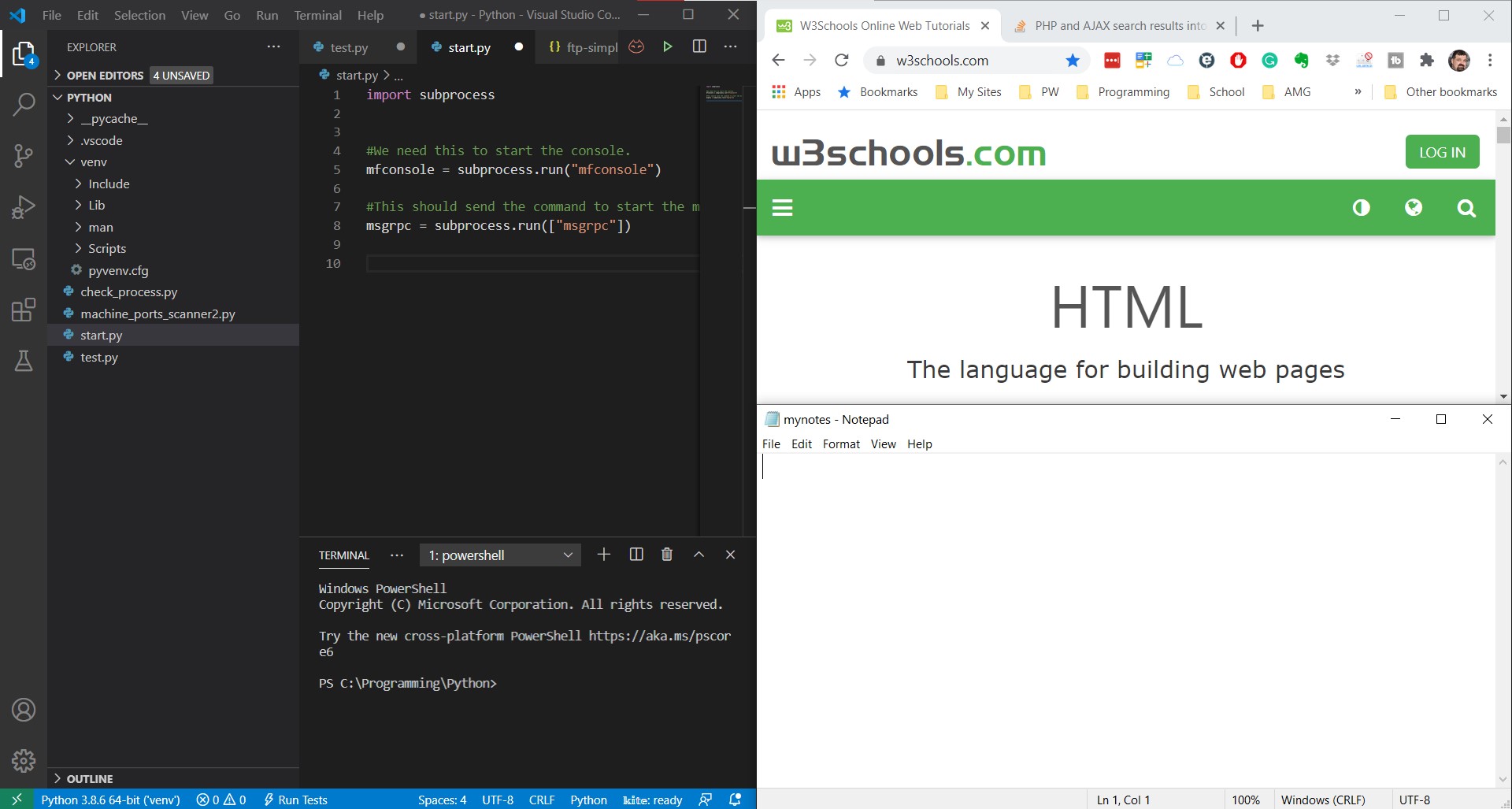First let me say I am not a big fan of 15″ laptops. I find them very heavy to carry from day to day and very bulky in the backpack. But sitting with one that I have been provided and working on some upcoming lessons I find that the extra space is nice. As you can see in the picture you can snap programs to different sides of the screen. This is handy to have your learning platform up on one side and you might be grading on the other side.
When the 15″ and the 17″ laptops came out they were really meant to be a desktop replacement more than a device that you carry everywhere you go. As I said in the beginning even the best large scale laptops weigh to much. But if you are depending on this one device to do all of your day to day work than having more screen area is always nice.
For a day to day carrying laptop I like to stick with 13″ or 14″ screens. They are a lot easier to carry around and can still get the job done when needed. If you are choosing a laptop for yourself pick it up a few times and spend the most money you can on better screen resolutions you will thank me later. In the end choose something that will help you get the job done.