I know everyone is worried about their computers staying clean. What do I mean by this? I don’t mean wiping the case off or cleaning the monitor I mean keeping them free from Spyware and Viruses. If you are not aware of what either one of these are then maybe you should unplug your computer and never turn it on again? I know in reality this will not happen. So you need to read this column and try to at least understand what is happening inside of that wonderful box that you use to rely on for information.
First let’s talk about Spyware. Spyware will enter your computer simply by opening a website and this can happen if you should stumble onto an infected web page when you are jumping around the Internet. Don’t get Spyware confused with Adware. Adware is just that, you are looking for shoes on the Internet and all of the sudden you begin seeing more and more ads for shoes. This is because Adware was placed onto your computer by the way of a cookie, no not a Peanut Butter Cookie. A computer cookie is a small file that gets placed onto our computers that will show retailers what we are looking at our even what kinds of online stores you visit. Some cookie are used to remember where you were on a web site. How do you think your items stay in an online shopping cart? But Spyware is a program that gets install onto the computer that watches things like when you type in your password on your banking site, or when you enter you credit card information to buy something on the Internet. One quick tip is NEVER enter your personal information unless you see a little LOCK in front of the web address you are visiting. This tells you the site is secure.
Now a little about viruses. A virus is a program that gets installed onto your computer without you knowing. These little devils can do all kind of bad things to the computer. One is that it can destroy all of your files on the computer and you may never get them back. Or they can use your computer as a BOT which is a computer that can be used to send spam emails so that they look like they are comping from you. (Still want a computer in your house?) But with the latest greatest Windows I have found that the Windows Defender Antivirus that comes installed on the computer is great and works very well for protecting you. So why on earth and I writing this? I don’t know it’s 5 AM and I have nothing better to do? NO, I am writing this to tell you to stop buying 3rd party Antivirus. All it does is slows down your computer and becomes a real pain in your butt. Think of it this way you would not want two locks on your car doors?
I am adding these screen shots for you to check to be sure Windows Defender is on and working. Click on your Start button and look for the little gear icon and click on this. It is the setting for the computer. If you don’t see it then you better be upgrading your Windows 10.

Once you click on this you will be into the setting for the Windows Defender. Click on Update & Security.
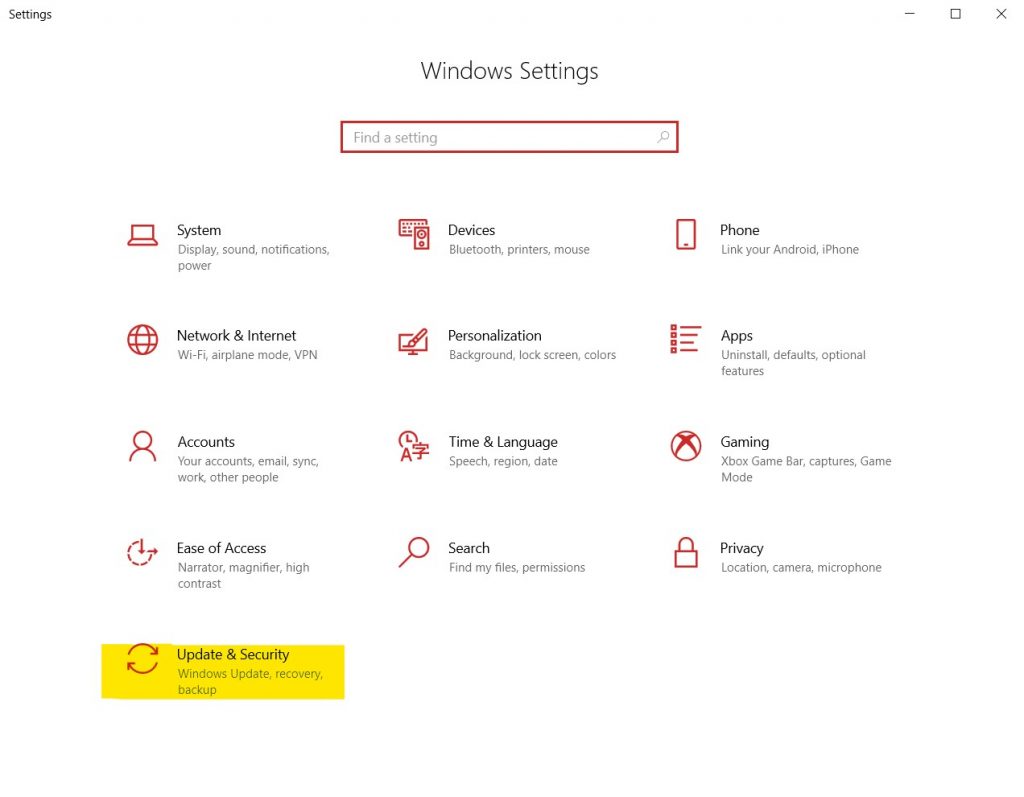
Click on Windows Protection on the LEFT and then Virus and Threat Protection.
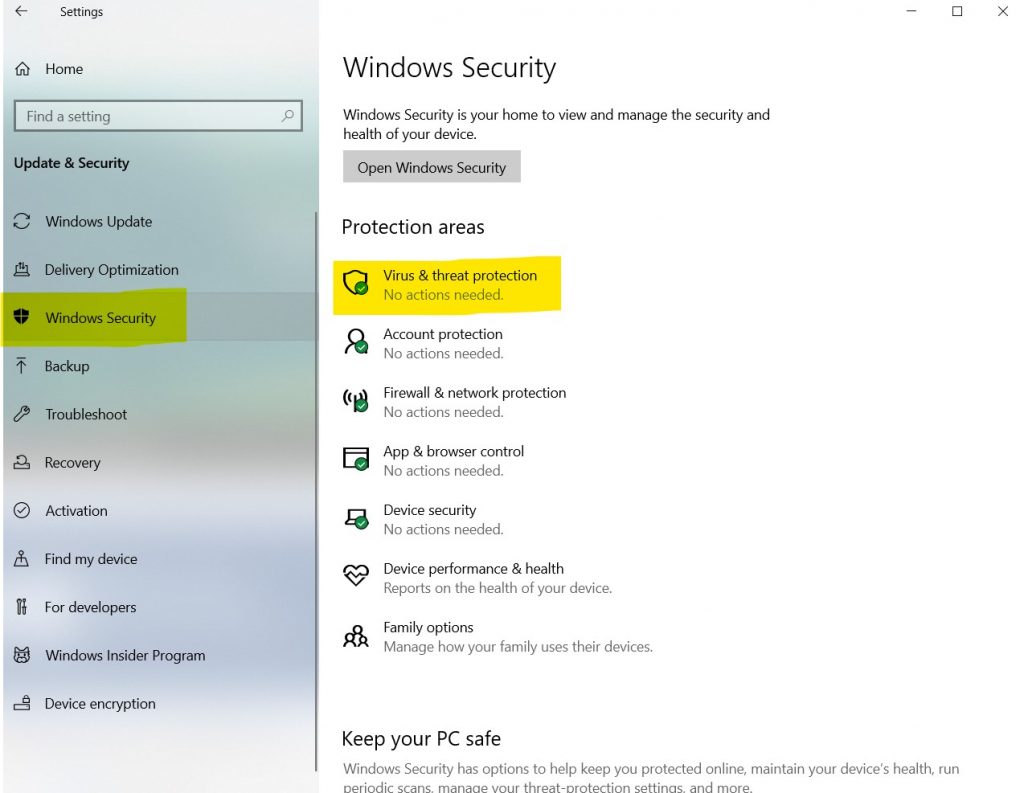
This last screen shows us that everything is good and running to keep your system protected.
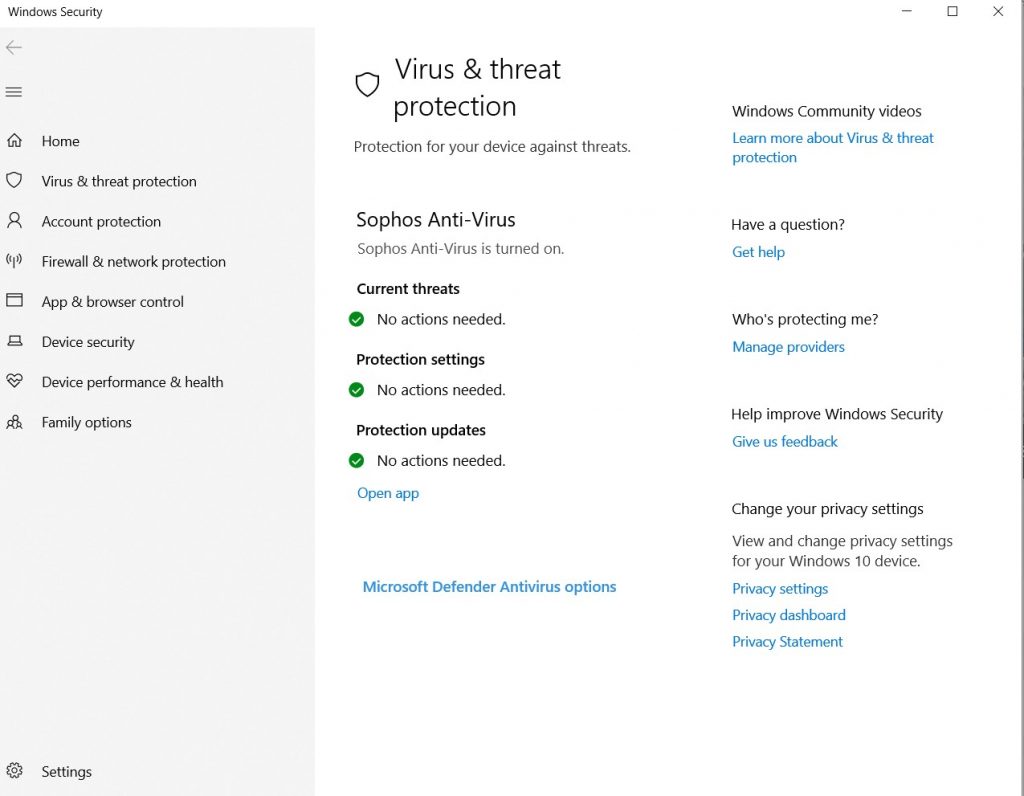
To me having a computer is just like having a car. We have to keep the cars oil changed and keep it somewhat clean and this goes the same for the computer. I hope this helped you to keep your computer clean. If you need more help please contact me I provide home computer repair and services.
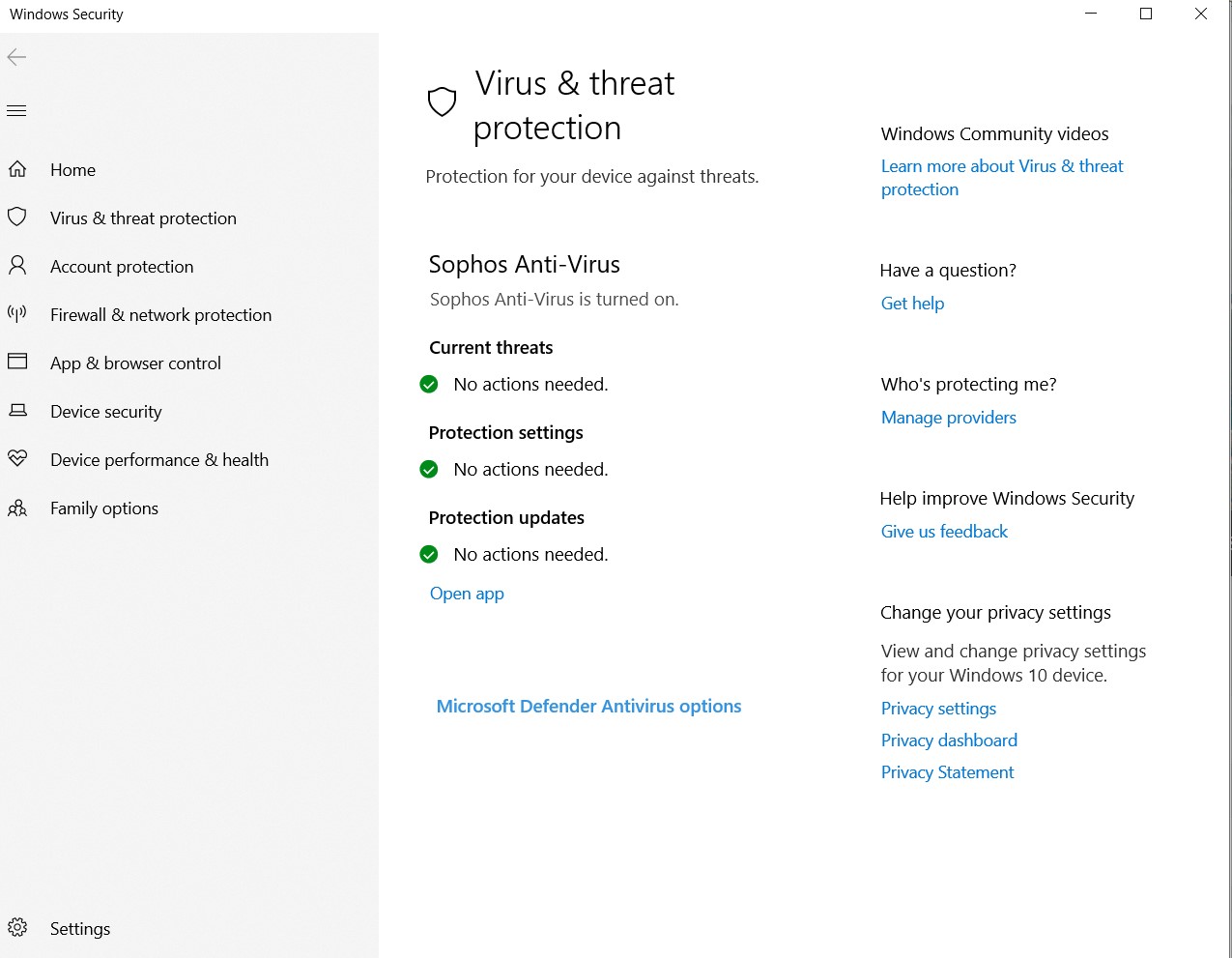
Hey Jack
I would like to get in touch with you concerning the previous comment I wrote here that has no been published so far.
Also, will you continue the podcast? I really enjoyed it.
Best
Dave
Thanks, I am glad you enjoy the podcast. Would you have any ideas for future shows you would like to hear about? Thanks for writing.
I never received the last comment. Let me know if I can still help?