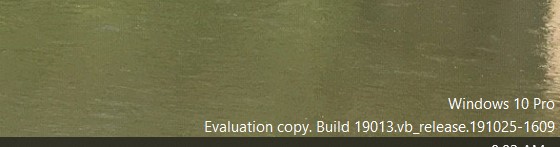I signed up for the Windows Insider Program some time ago. Once I did it I really didn’t give it much thought until this morning. I made it to the office this morning and my computer said it was applying updates. Nothing out of the ordinary, RIGHT?
Well after the computer rebooted the above picture is what I am now seeing on my production laptop. How can I get a new build and it is an evaluation copy? I had a fully registered version of Windows 10 on my laptop before this was applied. Now I just hope that at some point it will be fully registered again?
Be sure that I will be keeping an eye on this. I also noticed that my HDMI monitor looks really bad. I will also be talking about this on the next show of Tips From The Server Room.