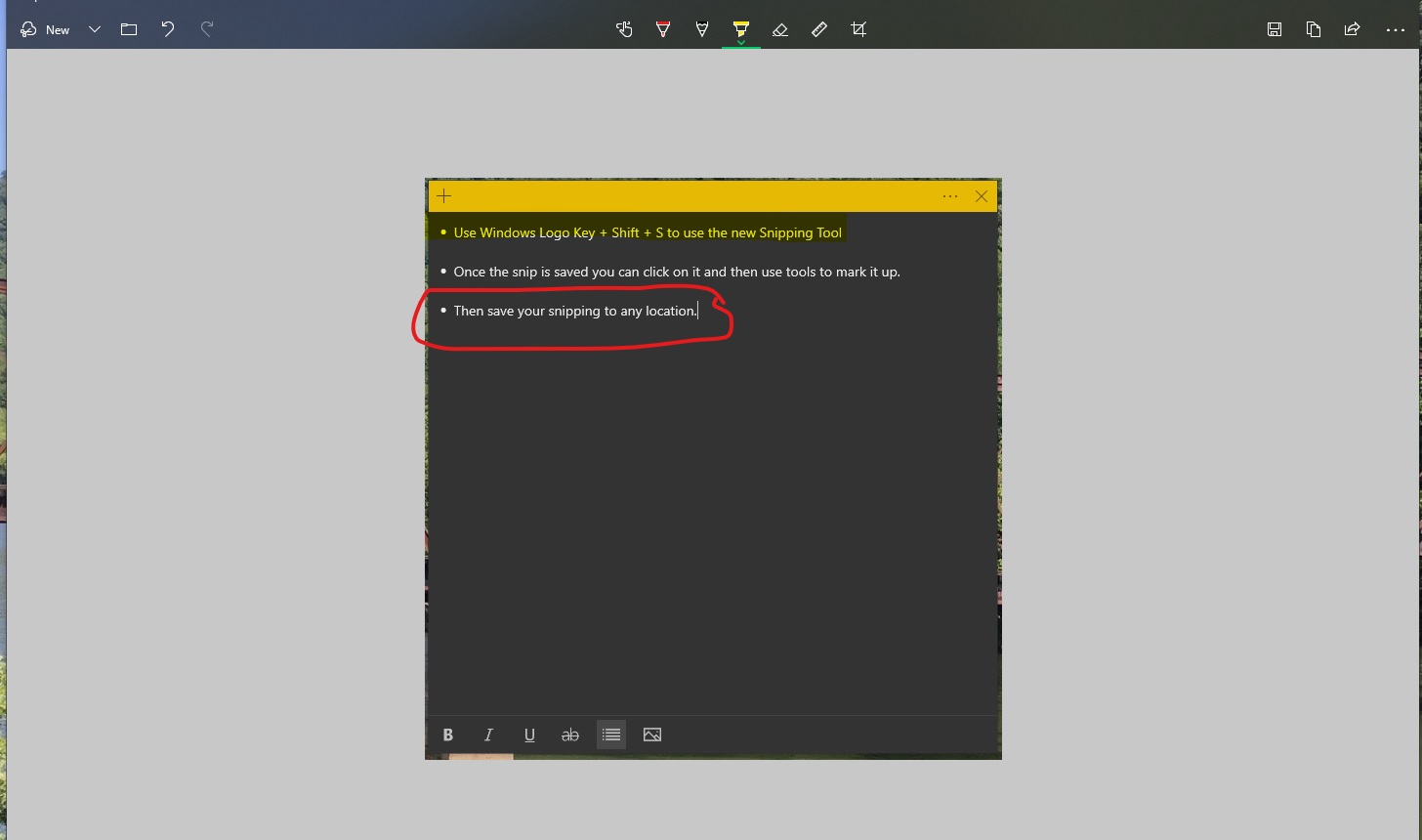If you have been keeping up with your Windows updates then you have the new Snip & Sketch Tool. This tool replaces or for now sits with the on Snipping Tool in Windows 10. When I first started checking this new tool out I felt it was over blotted until I started using it. Now it is easy to make a new snip. Hold down the Windows Key, Shift and then hit S. A box will appear at the top of the screen. You will notice that your cursor will change to a crosshair. You just drag your mouse across what you want to snip. Once you complete your snip you will see this box appear. Now, this is where the magic happens.
You can mark up your snip with the tools at the top of the program.
You can also click the pull-down menu on the RIGHT to share you snip in many different ways.
You can still just click on the menu bar for copy and paste the snip into an email or a web page. This new program is worth a look and once you start looking at it and using it you will do like I did make it your default.