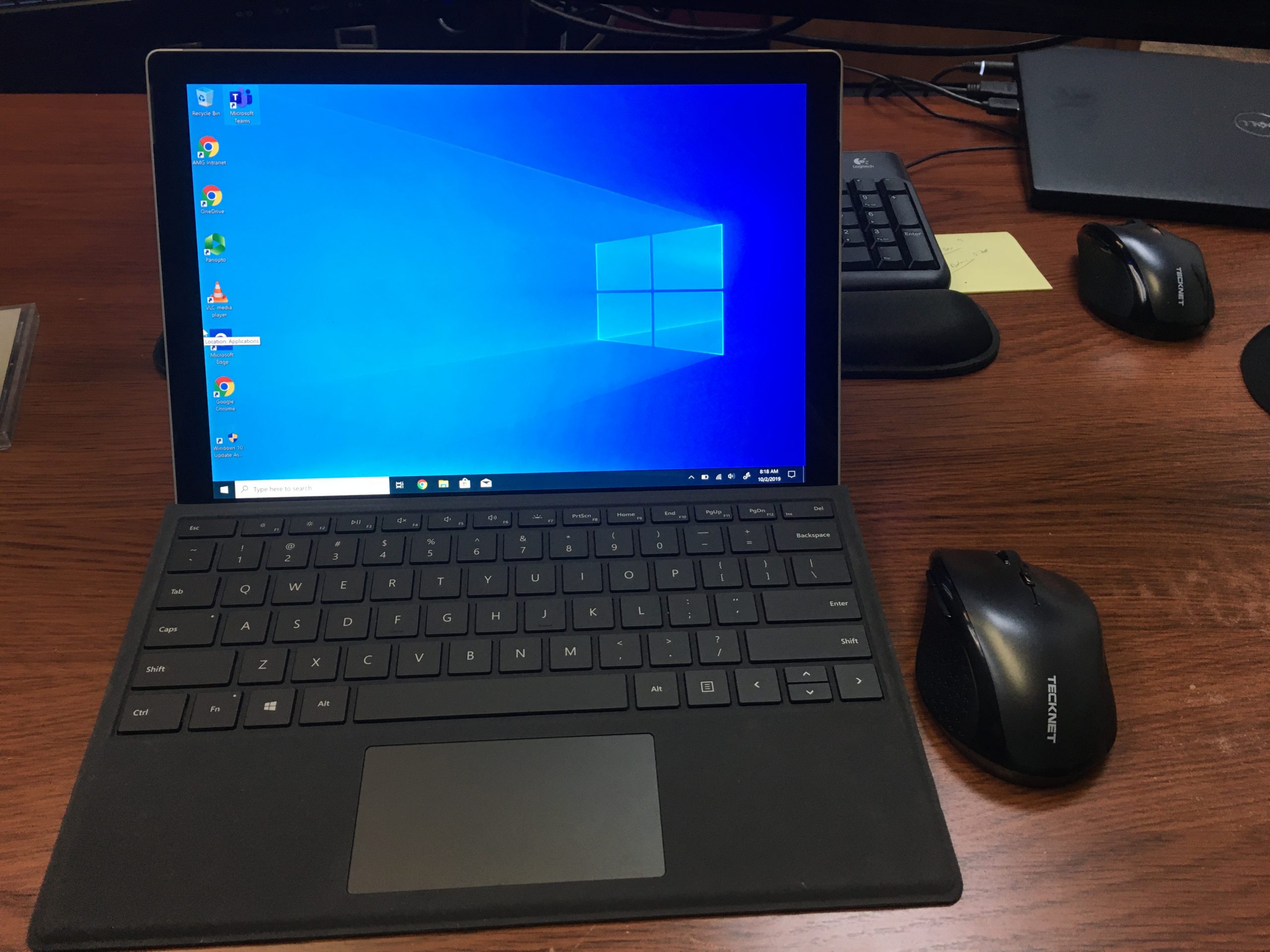I was handed a Microsoft Surface at work and asked to find out where or how it would fit into our daily workflow. We now have multiple devices for every employee. So where will this device fit in and just how good is it? I have been using an iPad as my tablet for years and I make it work with apps that I use day to day. I can say with the Surface being a Windows device it makes more sense in business that is a Microsoft shop such as we are. The screen size seems a little larger than the iPad which is nice. And the keyboard is attached even with a magnet that is better than the one I carry around with the iPad. It is also nice that I can connect the Surface to the same docking system we are using for our Windows laptops. I might have to give that more of a try and make sure everything works. I did just notice that I need to find a way to turn off the trackpad when using a mouse?
As you might have guessed I am writing this posting using the Surface and I find the keyboard is not bad. It has a little spring action on this model but I think this model is a few years older but still working well. I did upgrade it to Windows 1903 and everything seems to be working well. I think with a little practice I can get used to the keyboard. I just got the touchpad turned off when the mouse is connected. Progress is a good thing.
I will give you more updates as I become more aware of how this device works with our office workflows and do some more testing with this device.